TLDR: Grab the code here: https://github.com/timshannon/townsourced and run docker-compose up
My goal with Townsourced was first and foremost to build something useful for local, small communities. I felt local communities were very under-represented online, and the social networks available catered either to large communities or niche communities of shared interest. My target audience was small, local communities: small towns, college campuses, neighborhoods, churches, schools. I wanted to build something that handled the overlap between those local communities better than existing options.
It started as a small side project, and grew from there. I showed it to a few angel investors, and demoed it to the Minneapolis Tech community at Minnedemo, but it never went any further than that.
I firmly believe that open-source is important, and I want to contribute back in any way I can. There are a few interesting things in Townsourced’s code that I hope will, at a minimum, be useful as an example.
You can access a live version of this code running at https://www.townsourced.com which I plan to keep running.
If you have any questions, or would like some help setting Townsourced up to run for your own community, feel free to send me a message at tim@townsourced.com.
Running Townsourced
The quickest way to run Townsourced is with Docker. Install Docker and
Docker-Compose, then run docker-compose up.
This will start a containerized instance of Townsourced listening on port 8080, running with RethinkDB, Elasticsearch
and Memcached.
The Docker Compose file can be found here.
Building
Townsourced is written in Go, and all of it’s dependencies are vendored. You can build Townsourced by simply running
go get github.com/timshannon/townsourced.
To build the web / client portion you’ll need to install gobble
npm install -g gobble-cli
Then run gobble build static -f in the web folder.
Deploying
The easiest way to deploy Townsourced is to use the Docker. The docker-compose.yaml file can be used to run the
entire stack, or give you an insight into what services are needed. Simply run docker-compose up and you’ll have
a running instance of Townsourced at http://localhost:8080.
To deploy Townsourced manually, you’ll need:
- RethinkDB
- Elasticsearch (2.4.6)
- Memcached
Townsourced will look for a settings.json file either in it’s running directory, or in /etc/townsourced/ on linux. In
that settings.json file will be the connection parameters that Townsourced will use to connect to the various services.
Here is an example of what that looks like:
{
"app": {
"httpClientTimeout": "30s",
"taskPollTime": "1m",
"taskQueueSize": 100
},
"data": {
"cache": {
"addresses": [
"127.0.0.1:11211"
]
},
"db": {
"address": "127.0.0.1:28015",
"database": "townsourced",
"timeout": "60s"
},
"search": {
"addresses": [
"http://127.0.0.1:9200"
],
"index": {
"name": "townsourced",
"replicas": 1,
"shards": 5
},
"maxRetries": 0
}
},
"web": {
"address": "https://www.townsourced.com",
"certFile": "",
"keyFile": "",
"maxHeaderBytes": 0,
"maxUploadMemoryMB": 10,
"minTLSVersion": 769,
"readTimeout": "60s",
"writeTimeout": "60s"
}
}
Finally, you’ll need a web/static folder (built from gobble) in the running directory of Townsourced.
Items of Interest
I’ve dived into more detail in the Anatomy of a Go Web Application and Authentication posts, but I wanted to quick run through a few points of interest (in my opinion) in the Townsourced code.
Posts that exist in more than one town
One of my big goals with Townsourced was to better describe the overlapping communities that a person belongs to. Most social networks simply have Groups that you join. Townsourced Towns are similar except that when you create a post, you can post it to multiple communities simultaneously. The discussions around that post live with the post and exist across communities, but communities could still moderate a post in one Town without it impacting another town.
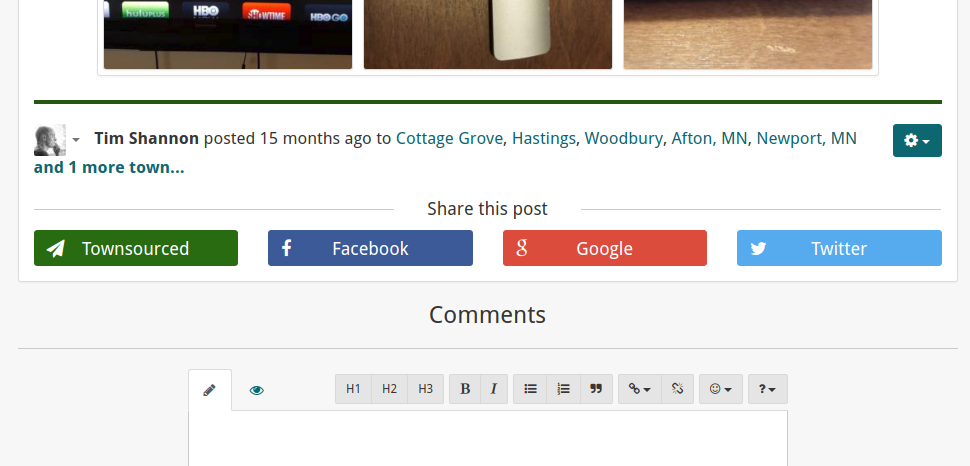
You can see the Post structure, and how it tracks Towns and moderation here.
Private package for open source release
I knew I wanted to eventually open-source Townsourced regardless of whatever came of it, so I made sure that I kept anything that I didn’t want to be released to the public (API keys, passwords, etc) in a separate package so that it could be easily removed.
All of the API keys that Townsourced uses are stored here, from Facebook to the the client side Google Maps API key, which is inserted into the html template.
You can see that package here.
If you want to run Townsourced for yourself you can get each one of the API keys used for free without committing to any subscription or fees. The Google Maps API key would be a minimum requirement to have for a lot of the UI functionality to work.
Attribution
Open-source is important, and Townsourced relies heavily on open-source technologies. Most open-source licenses are incredibly permissive, but they also have a clause denoting the need for attribution to the original author.
Most people simply include the license or creator comments with their releases, which meets the requirements of the license. What I try to do in any software I write is find a place to clearly list those attributions so they are easy to find. It also makes it easy to see the technologies used to build the piece of software. In Townsourced, a link to that attribution can be found in the footer of every page.
Versioning
In most web applications you need to be able to handle the scenario where two users are updating the same data. One will finish their changes and save, and the second user will then be editing the previous version of that data. If you allow the second user to commit their changes, the first user’s data will be overwritten. Sometimes this isn’t a big deal, but I chose to not allow it in Townsourced.
I handled this by generating a small random value with any object I wanted to version, and when a database update happens it checks if the current version matches the passed in version with the update. If the version doesn’t match, the user gets a message saying their screen is out of date and they need to refresh the page.
Go makes it easy to embed this version struct that handles the update logic into existing structs.
You can see how that works here.
Less in Ractive Components
When I first started Townsourced, Vue was just getting rolling, and I hadn’t even heard of it yet. I had built a few projects with Ractive and found it to be simple and powerful. I especially loved Ractive Components; bundles of application UI logic combined with encapsulated HTML and CSS. It made it really easy to build a UI in pieces and reuse them as needed.
However, I quickly ran into issues where I was having to duplicate many of the variables that were defined in my .less files
into my components. Luckily my build tool of choice (Gobble) made it easy to write
a small section into my build scripts to let me compile less into my Ractive components. This is, of course, something
that the Vue ecosystem now handles automatically for you. This flexibility is also a reason why I will always favor a
programmable build tool over a configuration based one.
You can see that here and how it was used here.
There are many other things I could cover with more detail, like:
- Automatically generating tiny, blurred placeholder images to show when posts are loading
- Easy sharing of existing posts from other sites with Townsourced
- Making a large interactive SVG for the Pitch page
- How to do nested comments with Rethinkdb
But I’ll save those details for possible future posts. If anyone is interested, let me know.
Hopefully there are a few things in the repository that you may find useful. If so, I’d love to hear about it. Either way it’s out there now, and under an MIT license, for you to do with it as you like.